Best Dive Computers for 2024 [Marine Biologist Reviewed & Tested]
As a reader-supported, independent site, we may earn affiliate commissions at no extra cost to you. Thanks for supporting our work!
This guide to the best dive computers is by world-expert marine biologist, Dr Simon Pierce, co-founder of the Marine Megafauna Foundation where he leads the Global Whale Shark Program. Simon is also an award-winning underwater photographer and has done thousands of dives across the world.
As a professional whale shark biologist and underwater photographer who dives for a living, I rely on my dive computer to be highly functional, extremely reliable, and easy-to-read at a glance.
I often get questions about the computer I use, so let's get straight into my recommendations for the best dive computers!
The BEST Dive Computer in 2024 is the Shearwater Perdix 2. It’s packed with features and a dream to use, with air integration, a robust design, excellent battery life, and a big, bright, easy-to-read screen. The MOST POPULAR dive computer is the Shearwater Peregrine. It's the #1 choice for those seeking a fantastic computer that boasts the ease-of-use and many of the same outstanding features as the Perdix 2, but at a more budget-friendly price.
I've personally used the Perdix AI since 2017, and my wife loves the upgraded Perdix 2. If it's not for you, the more affordable Shearwater Peregrine is an extremely popular alternative – it lacks air integration and advanced tech diving features but is great for recreational diving.
For a budget-friendly option, get the Aqua Lung i300C over the often recommended Cressi Leonardo, Mares Puck Pro, or Suunto ZOOP which might be cheaper, but they’re really frustrating to use. You'll want to throw it off the boat after a few dives, or the strap will break and solve the problem for you!
Read on for my full reviews of these plus the Shearwater Teric, Garmin Descent Mk2i, and Apple Watch Ultra.
-
This expert guide to the Best Dive Computers is by Dr Simon Pierce, a world-renowned marine biologist and award-winning underwater photographer who’s been diving for over 20 years, with thousands of dives logged from all over the world.
Simon co-founded the Marine Megafauna Foundation, where he leads the flagship Global Whale Shark Program. He also serves as a member of the IUCN Shark Specialist Group.
Simon’s marine research and photography are routinely covered by major media outlets, including the BBC, National Geographic, Discovery Channel, and New York Times, amongst many others.
One of his photographs was chosen as a personal favorite by Sir David Attenborough. Another illustrates one of the global PADI scuba diving certification cards.
__This is a fully independent website. We accept no advertising or payment from gear manufacturers for reviews – we simply recommend what we believe to be the best gear available, and get a commission from Amazon or other online stores if you buy it (at no cost to you). Thanks for supporting our unbiased work!
-
OUR REVIEWS:
The Best Dive Computers in 2023:OVERALL WINNER: Shearwater Perdix
MOST POPULAR: Shearwater Peregrine
WATCH-STYLE: Shearwater Teric
SMARTWATCH: Garmin Descent Mk2i
iOS SMARTWATCH: Apple Watch Ultra
BEST LOOKING: Suunto D5
BUDGET AIR-INTEGRATED: Aqua Lung i470TC
ENTRY LEVEL: Aqua Lung i300C
THE RESEARCH: Buyer's Guide to the Best Dive Computers 2023Why you can trust this guide - who am I?
How I identified the best dive computers
Things to consider when choosing a dive computerDive Computers vs Dive Consoles
Dive Computers with an integrated compass
Integrated air dive computers
Usability of the dive computer
Dive computer screen layout and design
Dive computer screen brightness when diving (and on land)
Multi-dive battery life of your dive computers
Dive computer algorithms explained
The Best Dive Computers for 2024 are:
OVERALL WINNER: Shearwater Perdix 2
MOST POPULAR: Shearwater Peregrine
WATCH-STYLE: Shearwater Teric
SMARTWATCH: Garmin Descent Mk2i
iOS SMARTWATCH: Apple Watch Ultra
BEST LOOKING: Suunto D5
BUDGET AIR-INTEGRATED: Aqua Lung i470TC
BUDGET: Aqua Lung i300C
BTW, I’ve listed all our winners for best dive gear here that includes my best Dive Masks, Dive Fins, BCDs, Regulators, and Full-Face Dive Masks in 2024.
My Reviews of the Best Dive Computers for 2024
Overall Best Dive Computer
Shearwater Perdix 2
$$$ • Air Integrated • Color LED • Bluetooth • Titanium
Check the current price here
The Shearwater Perdix 2 is the Best Dive Computer in 2024. This evolution of the legendary Perdix AI dive computer – the dive computer I’ve happily used since 2017 – is packed with features that both recreational and technical divers appreciate. The Perdix 2 is available in either Black or Silver (i.e. natural titanium), with the optional Shearwater Swift air integration transmitter, sold separately.
READ MY SHEARWATER SHOWDOWN
where I compare the Perdix to the Peregrine and Teric
The Perdix 2 has a huge, 2.2 inch bright color screen that’s easy to read, an excellent user interface, customizable color and display metrics, (optional) air integration with existing transmitters, or the new, next-gen Shearwater Swift transmitter – and it is built Tough, with a capital T (for titanium, ha). It takes a simple AA battery as power, which is easy to change, and lasts for ages (over 100 hours, depending on battery type).
You won’t outgrow the features offered by this computer, but it’s simple and clear enough to use for complete beginners. Shearwater dive computers have long been a high-end choice, and the Perdix 2 is the best of the best in 2024.
-
You will never outgrow this computer, even if you suddenly develop aspirations to become a world-class tech diver.
Choose your look – either natural silver-grey titanium, or matt black.
Built-in 3-axis tilt-compensated digital compass.
Quickly download your dives and upload firmware updates via bluetooth. The computer stores 1,000 hrs of dive time.
Customizable vibration notifications.
It’s very easy to change frequently-used settings like nitrox, time and date.
The original Perdix AI, released in 2016, is still getting regular firmware updates – these computers are built to last, and the Perdix 2 will last even longer.
-
You’re paying for the advanced tech diving features, but may not need them.
I don’t love the wrist strap. A Peregrin-style strap would have been nice.
There are no smart features – GPS would have been useful in this updated model.
Vibration mode only works with certain batteries, not rechargeables.
If you’re set on a watch-style computer, check out the Shearwater Teric (below).
Most Popular Dive Computer
Shearwater Peregrine
$$ • Slate-Style • Color LED • Bluetooth
or, check the latest price here
The MOST POPULAR dive computer in 2024 is the Shearwater Peregrine – it’s a fantastic choice as your first dive computer, priced at around $500. The Peregrine has a large color screen with a great display and an easy-to-navigate two-button user interface. A nice feature is the customizable vibration alerts that alert you to whatever requires attention, even through a thick wetsuit or drysuit, while avoiding the annoying beeps that some other computers use. (Your dive buddies will thank you.)
Traditional 'beginner' or ‘entry-level’ dive computers like the Cressi Leonardo and Suunto Zoop are cheaper, but they're so frustrating to use that most divers quickly start shopping for an upgrade. The Peregrine, introduced in 2020, changes all that – it's an advanced dive computer in a user-friendly package.
READ MY EXTENDED PERGERINE REVIEW
incl. comparisons to Suunto G5, Garmin Solar, and more.
The Peregrine is quite chonk, so it's definitely not suitable for wearing as a wristwatch throughout a dive trip, and it doesn't have air integration which is a shame. The similarly-priced Aqualung i470TC (see below) has a smaller form factor, and does have air integration capability (with a transmitter, which is a separate purchase). The Aqualung doesn't have a color screen or that big beautiful display, but it’s a nice watch-style computer.
Ultimately the best dive computer for beginners should enhance every dive while never forcing you to upgrade. The Peregrine offers a clear and worthwhile step up in functionality from other “entry-level” computers. It's not the cheapest, but it offers excellent value.
-
Big, beautiful color screen. Beats out most other dive computers at any price point.
Easy-to-navigate two-button interface. Simple to change from air to nitrox and to set oxygen percentages.
Highly customizable display information.
Excellent build quality. Very tough.
Rechargeable internal battery to maintain full waterproofing.
Suitable for all recreational diving, including use of advanced nitrox at the expert level.
Shearwater is very good at providing firmware updates to their computers, so you can expect your Peregrin to stay up-to-date for a long time to come.
Bluetooth for wireless transmission of your dive details to your computer or smartphone app.
Uses the Bühlmann ZH-L algorithm as standard (you don’t need to understand that, but it’s a good thing).
-
That big easy-to-read screen takes up some wrist space – the Peregrine doesn’t double as a wristwatch unless you have a high embarrassment threshold.
No air integration capability. If the Peregrine had that, it would rival the Shearwater Teric as my overall top pick.
Some people prefer user-replaceable batteries, in case they forget to recharge (or to bring the charging pad). I don’t, as the battery compartment becomes a point of vulnerability for water entry.
No digital compass, which can be a useful feature in some circumstances.
Salt crystals can accumulate around the buttons, which makes them sticky, so the Peregrine benefits from a good post-dive soak in freshwater.
Best Watch-Style Dive Computer
Shearwater Teric
$$$ • Watch-Style • Air Integrated • Color AMOLED • Bluetooth
or, check the latest price here
The best watch-style dive computer in 2024 is the Shearwater Teric. Many divers prefer a smaller form factor than the big-screen Perdix 2, and they’re very similar dive computers – the Teric is also packed with recreational and technical dive features, it has an amazing color AMOLED screen, the excellent Shearwater user interface, and customizable display metrics and colors. If you like to wear your computer as a watch, the Teric is a good-looking option.
READ MY EXTENDED TERIC REVIEW
incl. comparisons to Suunto, Garmin, and more.
The Shearwater Teric also offers (optional) wireless air integration with a separate transmitter, which you can take advantage of in this package.
The Teric is an amazing dive computer. However, if you’re keen for a smartwatch that doubles as a dive computer, read on…
-
Wristwatch sized computer for comfortable all-day use.
Air integrated (transmitter sold separately, but you can buy them together as a package).
Includes a freediving mode.
It doesn’t lock you out if you have to skip a safety stop.
Bright and easy to read (see image below – Shearwater at right!)
Full-color crystal AMOLED screen with rich blacks.
Interface colors are user-configurable.
Intuitive navigation.
Amazing compass – 3 axis, tilt-compensated.
Bluetooth connectivity to the Shearwater app.
The software is easy to update.
Good battery life (30hrs+ in dive mode).
The charging dock is included; also charges via smartphone charge mats.
Nitrox compatible.
-
Like all watch-style screens, the screen is smaller than larger Perdix 2 style screens – that means smaller text sizes and less information on each screen, so you might need to scroll through screens mid-dive if you’re doing tech stuff.
No smartwatch features.
Best Smartwatch Dive Computer
Garmin Descent MK2i
$$$ • Smart! • Watch • Air Integrated • Color LED
or, check the latest price here
The wait is over, and the future is now. The Garmin Descent Mk2i Dive Computer is a full-featured, rugged, multi-sport smartwatch with excellent battery life that is ALSO a full technical air-integrated dive computer. It’s expensive but, if you want full smartwatch capability, the Garmin Descent Mk2i is in a class of its own. It even links up with satellite communicators. Whaaaat.
This dive computer does things that even the Shearwater Teric can only dream of. While the Descent Mk2i isn’t cheap, particularly with the addition of the Garmin air-integrated transmitter, it can replace multiple devices if you’re an outdoor technology enthusiast.
As a dive computer, the Garmin Descent Mk2i offers full tech-diving capabilities, including trimix, and the ability to pair with up to five tanks. That may also be useful for dive guides that want to keep an eye on their clients, or if you want visual confirmation of your buddy’s air level – I can see this offering peace of mind for people diving with children, in particular.
It does everything a recreational diver would ever want, with the addition of GPS and other data for your digital dive logs. If you’re diving in remote areas, the Mk2i offers compatibility with Garmin’s range of satellite transmitters. Seriously. How awesome is that.
If you want the smartest dive computer on the planet, the Garmin Descent Mk2i is it. It’s far more than a dive computer though – and you’re paying for all that goodness. So do consider whether it’s useful to you as a smartwatch; otherwise, the Shearwater Teric is probably the better deal.
-
New version features SubWave™ sonar technology aka AIR INTEGRATION - finally, and, WOO!
Air integration pairs for up to 5 tanks - excellent for dive guides and instructors. Kinda niche, but very handy.
New version has doubled the battery life in dive mode from 40hrs to 800 hrs.
Multisport smartwatch with loads of features.
Surface GPS.
Heart rate monitor (for post-dive analysis only; not modeled into the dive algorithm).
Amazing compass – 3 axis, tilt-compensated.
Extensive strap styles: choose from leather, metal, silicone, and titanium, in various colors.
Thoughtful packaging. For instance, when you purchase the titanium strap model you’ll receive dive-friendly silicone in the box with both long and short straps.
Bluetooth connectivity to App.
Rechargeable battery.
Updatable software.
Nitrox compatible.
-
It’s a smartwatch first, with dive computer capability.
The display isn’t super bright.
The screen is cluttered, the layout doesn’t utilize the whole screen, and the numbers are smaller and harder to read.
The menu navigation can be cumbersome since it includes features for more sports, such as swimming etc.
Fairly expensive.
Best iOS Smartwatch Computer
Apple Watch Ultra
$$$ • Watch • Color LTPO OLED • Haptics
or, check the latest price here
During a recent liveaboard trip to Raja Ampat, we had the opportunity to test out The Apple Watch Ultra Dive Computer (i.e. steal it from one of our friends).
When paired with the Oceanic+ app, the Apple Watch Ultra offers an advanced dive log, underwater haptic feedback, and the ability to configure dive settings and alarms. Of course, it’s also an excellent smartwatch too!
If you want this as your daily-driver smartwatch, and you’re an occasional diver, the Apple Watch Ultra should cover your needs.
Personally, I prefer a bigger, more capable dive computer, and use a sleeker and cheaper ‘regular’ Apple Watch day-to-day. The lack of air integration, and the relatively limited battery life (especially compared to a large-screen computer like the Perdix 2) are dealbreakers for me. The Ultra might be a good fit for you though – I was sad to give it back!
-
Touch-screen Interface: The large touch-screen of the Apple Watch Ultra makes it significantly more user-friendly than traditional dive watches with dated interfaces.
Innovative Dive Log: The Oceanic+ app goes beyond basic dive logging by offering GPS location mapping, depth profiles, and warnings for a comprehensive dive analysis.
Personalized Settings: The app allows you to customize your settings for dive mode, units, alarms, and scuba settings. You can also add your dive certification cards, numbers, and other helpful notes.
Underwater Display: The Apple Watch Ultra is designed with a bright, easy-to-read display, helpful for underwater use.
Secure and Durable Ocean Band: The Apple Watch Ultra comes with a specially designed Ocean Band that ensures a secure fit and durability during your dives.
Haptic Feedback and Alarms: The Apple Watch Ultra uses powerful haptic signals to alert you of safety warnings, ensuring you stay safe during your dive.
-
Oceanic+ App: The app is the heart of the Apple Watch Ultra Dive experience, offering a range of free features for snorkelers. BUT to use it as a full-fledged dive computer, you need to pay the subscription fee.
Lack of Air Integration: The Apple Watch Ultra Dive Computer doesn't offer air-integration, which means it can't display your remaining air supply or air consumption rate.
Size: For everyday use, the Apple Watch Ultra's large size might take some getting used to, especially for those with smaller wrists.
Water-based Sensors Limitations: The watch uses water-based sensors only during a dive, so you won't get vital readings (heart rate, etc.) that you might expect.
Best Looking Dive Computer
Suunto D5
$$$ • Watch-Style • Air Integrated • Color LED • Bluetooth
This Suunto D5 is a very popular and full-featured dive computer offering air integration. It’s also really, really good-looking, so my wife insisted I include it in this bonus category. (I do prefer the user interface of the Shearwater Teric though.)
-
Great looks and a bright screen.
Full-color crystal LED-backlit screen with rich blacks.
Easy 3-button intuitive navigation.
Air integrated (transmitter sold separately).
Wireless mobile connection.
Digital Compass with tilt compensation.
Freediving mode.
Bluetooth connectivity to App.
Rechargeable battery.
Updatable software.
Vibration alarms.
Interchangeable watch straps to suit your style.
Weather display.
Nitrox compatible.
-
Slightly cluttered user interface compared to the Shearwater Teric.
Battery life is only 6-12 hrs in dive mode (compared to the Teric’s 30 hrs).
Limited smartwatch features.
No GPS.
Budget Air-Integrated Dive Computer
Aqua Lung i470TC
$$ • Watch-Style • Air Integrated • Bluetooth
or, check the latest price here
The Aqua Lung i470T is a 2020 update to the much-loved 450 model. It looks like a well-made ‘dive watch’ but is, in fact, a sophisticated dive computer offering air integration (with up to three transmitters, sold separately) with an excellent user interface and display.
The i470TC doesn’t compete with the big, beautiful color display of the Peregrine, but if air integration is a must-have feature for you, or you want a computer that doubles as a watch, this hits a similar price point – around $500.
-
Air integration (with optional transmitter, sold separately).
Wearable as a wristwatch between dives.
Clear, high-contrast, readable display underwater.
Monitor air in up to three tanks (with optional transmitters) – great for diving with kids or beginners.
Advanced nitrox functionality – switch between up to three mixes.
Bluetooth connectivity for programming or downloading data from the computer.
Easy-to-navigate four-button user interface.
User-replaceable battery, retaining stored data between battery changes.
-
Grayscale display
Audible alarms, no vibration-only mode
Algorithm leans conservative, which is a pain if your buddy’s computer uses a different algorithm; see below for a full discussion
Best Budget Dive Computer
Aqua Lung i300C
$ • Watch-Style • Bluetooth
or, check the latest price here
Thankfully, a less expensive dive computer doesn’t have to be a frustratingly awful dive computer… anymore. The Aqua Lung i300C is a very functional computer for the price, with a two-button interface with an easy-to-read display.
The ‘killer feature’ that elevates this model is its bluetooth connectivity, allowing you to download your dive data or update the computer’s settings via your phone – a nice way to easily change nitrox settings.
It’s deceptively chunky though - it’s definitely not a slim watch-style form factor. Check out these very useful photos in the review section to see it compared to the i200C.
The newer i200C model offers similar functionality with much-reduced bulk and in six color options, making it a wrist-friendly option for wearing your computer between dives, but with a slight price increase.
That all said, it’s genuinely worth saving a bit more for my top Beginner’s Choice, the Shearwater Peregrine, which is chunkier than the i200C but has a gorgeous color screen and fantastic interface.
Be aware that the traditional cheap ‘beginner’ computers, such as the Cressi Leonardo, may have a ton of decent reviews online, but that’s because (1) they’ve been around since the dawn of time, and (2) they’re that person’s first and only computer to date. They are painful to use (two of mine broke before I wised up and bought a Shearwater).
The Suunto Zoop Novo is okay, but the whole sub-$300 class of dive computers is populated by older models that really deserve a Viking burial.
-
Excellent value for the price
Two-button navigation
Clear display of information
Wireless bluetooth connectivity with free smartphone app
User-replaceable battery
Backlit display
Does the basics well
-
Bulky
Doesn’t compete on features with the best entry-level computers (listed above)
The Research.
Buyers Guide to Best Dive Computers for 2024
Why you can trust this guide
Dr Simon Pierce is a professional whale shark conservation biologist and expert underwater photographer who dives and freedives for a living. He is a co-founder and Principal Scientist at the Marine Megafauna Foundation, where he leads the global whale shark research and conservation program. His marine research and photography are routinely covered by major media outlets, including the BBC, National Geographic, Discovery Channel, and New York Times. One of his photographs was chosen as a personal favorite by Sir David Attenborough, and another illustrates one of the global PADI scuba diving certification cards.
Madeleine Pierce, who has also contributed to this guide, is an avid scuba diver and recreational freediver who’s dived some of the most spectacular locations around the world, from Misool to the Galapagos with many stops between. She’s a minimalist and likes to travel light (which Simon encourages, as he can use her baggage allowance), mostly opting to hire dive gear wherever she goes. She’s been sampling the world’s equipment for over a decade.
As seen in:
How we identified the best dive computers:
We looked at all the current models from top brands globally to find the best dive computers on the market in 2024. Aside from our own personal experience with lots of different computer models, Madeleine and Simon spent hours watching YouTube Reviews and product explainers, arguing with diver friends, and scouring reviews and message boards. To summarize:
Between us, we’ve done around 3,000 dives and used lots of different computers.
We spoke to dive shop owners in Australia and Indonesia to find out what they use and recommend.
We surveyed our extensive network of professional divers (scuba instructors, professional underwater photographers, marine biologists etc) to get their opinions and feedback.
We spent (at least) 15 hours doing dive computer and dive watch research online incl. scuba message boards to get up-to-date on what’s available and what real users experiences have been with various models.
We both read hundreds of reviews to determine the actual performance of the various features.
We watched dozens of YouTube reviews and product explainers, gathering multiple external opinions – like the two below:
The main criteria for making our choice quickly became obvious. We all want a computer that is easy to use, easy to read underwater (with a bright, clear screen), with a battery that is easy to replace, but ideally lasts for a long time.
There are some other nice-to-have features that, if you’re diving a lot, really do make a difference. These include air integration, “smart” features, and the ability to upgrade the firmware easily when updates become available.
We identified a range of options that might appeal to different people, as we outlined above. Ultimately, though our top choices are expensive, we think they’re worth it. Get the best computer you can afford: it’ll probably last longer, and you’ll enjoy using it more. Buy once, cry once…
Things to consider when choosing a dive computer:
How recent is it? The latest releases have the most recent tech, and dive computers aren’t a product you’re likely to upgrade often. Read the real-world user reviews to ensure that new features are genuine improvements. Often the last generation will have a price drop too, sometimes offering great value. We chose the Shearwater Perdix 2 and Shearwater Peregrine as our top picks in part because their firmware will be continually upgraded for years to come. Super useful.
Do users love it? Real-world reviews are the best reviews. Quality over quantity though, to a point; recent releases will obviously have fewer reviews. Most of the new models are incremental upgrades over previous computers, so reviews of older generations are often useful too – especially if the new version addresses the “pain points.”
Integrated Air – Do you want to see all your dive data at once? Yes. You do. Once you’ve had an air-integrated computer, monitoring an air gauge feels like stepping back in time. Of course, these do come with an additional price tag, but many older transmitters still work well with new computers.
Usability – The computer should be intuitive and easy to use. Sad to say, most older (and sometimes cheaper) dive computers are terrible at this. “Beginner” computers are often the worst.
Readability – The screen should be bright and the text should be easy to read. The easier, the better. Having a simple screen display is an advantage here – it’s good to be able to customize the face so it only shows what you need to know.
A color screen – This does make the computer more expensive, so we let cheaper computers off on this one, but color is often useful. (Particularly for air-integrated computers. Red is… not good.)
Design – When you’re paying hundreds of dollars, you should expect the computer body to look great (to you), with a comfortable fit and modern interface design.
Battery life – You want a computer that tells you how much battery life it’s got, minimizes the need for battery charging or changing, and makes this easy to accomplish when necessary. Some computers sound good, by reporting battery life with screen brightness at minimum, but you’ll want a bright screen while diving. There’s no free lunch here – boring old traditional dive computers have a great battery life, but the more “smart” features you want, the bigger the power draw. Some smartwatch-type dive may have to charged on a nightly basis while you’re diving – though the Garmin Descent Mk2i has excellent battery life, considering all its features.
Customization options – If you want to make your computer look more distinctive, or just fit better, changing the screen colors and straps is often a good way to accomplish that. Straps can suffer wear quite quickly, too, so easy replacement is great. Similarly, if there’s a particular layout of dive information you like – or beeps etc – check that you can adjust the interface to your liking.
Bluetooth connectivity – If you want to download your dive logs to app or computer, or do easy firmware updates, reliable bluetooth connectivity is a great feature.
Price! A great dive computer will make your diving more enjoyable. Get the best you can afford, as a cheap computer will only frustrate you – you’ll just upgrade anyway. Computers under $300 often lack key features and are a pain to use; over $800 or so, check you’re not paying for functions that you’ll probably never need.
Dive Computers vs Dive Consoles vs Dive Watches
A dive computer displays your dive data on a screen. Often these are smartwatch-style devices, typically worn on the wrist, but not always. For instance, Simon prefers to strap his large-screened Shearwater Perdix AI computer to the strobe arm on his camera.
A dive console combines your dive computer with the air pressure gauge – and in some cases, an analog compass – connected to your first stage via a pressure hose. Dive shops often use this configuration, as students are less likely to lose the computer! It’s not the best option for regular divers, though, as it’s not as easy to read as a wrist-mounted device.
A dive watch is a waterproof fashion watch that displays depth when diving. These watches look great if you’re into that style, and they’re an excellent choice for surfing, swimming, and watersports. However, if you’re actually diving you’ll need a dive computer in addition to a dive watch. They won’t calculate your remaining no-decompression time or provide much in the way of dive-related function. Most divers prefer a watch-style dive computer (like the Shearwater Teric).
Dive Computers with an integrated compass
Modern dive computers use the screen to display a digital compass. This makes keeping an eye on navigation more natural and intuitive as, traditionally, a compass is most often located on the cumbersome air pressure gauge and dive console unit, or as a stand-alone piece of kit attached to your BCD or strapped on the wrist.
All of our top dive computer choices feature excellent integrated digital compasses.
Integrated Air Dive Computers
Air-integrated dive computers automagically display your air pressure on the dive computer itself –rather than on a separate pressure gauge – using data received from a small transmitter that attaches to the first-stage regulator mounted on your tank.
The three core benefits of air integrated dive computers are:
You can see all your dive data on 1 screen, with no separate gauge.
You can set up alerts for 100 bar, 50 bar, or any other pressure level to save you constantly checking throughout your dive.
In most new models, you’ll be able to see how many minutes left of dive-time remains, not just an air pressure reading.
There are two types of transmitters – broadcast and permanent pairing.
Broadcast allows you to pair via 20 or so frequencies at the start of your dive, just be sure you are not pairing to another divers frequency.
Permanent pairing allows you to enter the transmitter’s serial number into the computer once, and you’ll never have to think about it again.
If you’re on the fence about air integration, keep in mind you cannot upgrade a non-air-integrated dive computer to an air- integrated dive computer. For the system to work, it requires hardware in the computer itself. Thus – if you think you may want one in the future you are better off getting at least a computer that is compatible with the transmitters.
Here’s a short promo video from Shearwater that explains how their integrated air dive computers work:
This functionality is extremely useful, and we thoroughly recommend it.
Usability of the dive computer
The menu system and interface should be intuitive and easy to understand. The physical buttons should be big enough to press while wearing gloves (which is normal in cool water). It shouldn’t require a full manual dive to get started.
For the purposes of this review, we’re applying a 10-minute rule, i.e. 10 minutes of focused attention should be fine to get comfortable with at least the basics. Core tasks are: can you change the date and time easily? Can you switch gas mixture (i.e. 21% oxygen in air to 32% nitrox) fast?
The best dive computers make this effortless.
Dive computer screen layout and design
When it comes to dive computers, we want great functionality, but to be able to quickly see and understand what we need to know. I want to be looking at awesome ocean animals, not trying to interpret screen hieroglyphics.
If you have poor eyesight you’ll want an uncluttered screen with big clear text. While some bigger dive computers – like the Shearwater Perdix 2 and Peregrin models – display clear text, some use the extra space to cram in more confusing unnecessary graphics, decreasing legibility.
We’ve looked for computers that have a modern clean screen design and simple information layout, without unnecessary clutter or distracting graphics. Smartwatch tech is often made to look hard-core, with information crammed onto the screen to impressively show off its maximum hardcoreness. Leave that to the noobs.
A great dive computer will communicate vital information quickly and clearly when you’re at depth. A cluttered dark screen and hard-to-read type is just a pointless frustration.
Even amongst two of the best, above, you can see that the Shearwater Teric makes better use of the available space than the Garmin Descent. The Teric provides clear, bright, and easy-to-understand information.
Dive computer screen brightness when diving (and on land)
This image below says it all. There is significant variation in brightness between dive computer models. The Shearwater Teric, on the right, clearly has the brightest screen thanks to its use of crystal OLED display technology.
LED screens offer the highest level of brightness and clarity available at this stage. These displays are a game-changer; previously, high brightness was associated with lower battery life, but with energy-efficient LEDs you get a long-lasting battery with your bright screen. Because what’s the point of a cake you can’t eat?
Multi-dive battery life of your dive computers
Speaking of battery life, many of the latest dive computers are more like smartwatches. With great power, comes great… battery drain. Like a smartwatch, you’ll need to keep an eye on your battery levels. You might have to charge daily while you’re diving, especially if you also use your dive computer as a smartwatch for everyday tasks like receiving email or texts, listening to music, etc.
When looking at the manufacturer-provided specs, be sure to look at ‘dive mode’ vs ‘watch mode’ battery life. For instance, on the Garmin Descent, the official specs are “up to 40 hours of battery life in dive mode, up to 19 days in watch mode, up to 10 days in smartwatch mode and up to 20 hours in GPS mode”. Keep in mind that these estimates are typically calculated with screen brightness set to the lowest setting, too. You’ll probably want high brightness for diving.
We’re not saying that a relatively short battery life is a negative, really; just make sure the computer gives a clear indication of charge level, and makes it easy to charge or switch the battery.
Dive computer algorithms explained
Dive computers use algorithms to calculate a personalized no decompression schedules by using depth, time, and pressure data points. These algorithms will determine your safety stop schedule, no-fly time, surface interval time, and total dive time allowance.
In short, dive algorithms dictate all your dive timings.
All recreational dive computers will be safe when you dive well within their limits. However, dive instructors in particular, when doing repetitive ascents and descents with students, need to be extra careful. Some algorithms are more conservative than others, and some dive computers allow you to select your choice of algorithm, or even design your own. Proceed very carefully.
New divers, and less fit divers, should lean towards conservative algorithms. Many of our friends that work as dive instructors level dive friends also use conservative algorithms to increase their safety margins.
These four models form the basis of our modern scuba diving algorithms:
Bühlmann ZH-L – Bühlmann Decompression Algorithm
VPM – The Varying Permeability Model
RGBM – The Reduced Gradient Bubble Model
DSAT – The Diving Science And Technology Model
Here are the manufacturer’s preferred algorithms, marked Conservative (C), Mid (M), Liberal (L).
Aqualung (M) – Pelagic Z+
Atomic (M) – Recreational RGBM
Cressi (C) – RGBM
Garmin (Personalised) – Bühlmann ZHL-16C
Mares (C) – RGBM or Bühlmann ZHL-16C
Oceanic (C) (L) – Dual Algorithm – Pelagic Z+ (ZHL-16C) and Pelagic DSAT
ScubaPro (Personalised) – ZHL8 ADT MB
Shearwater (C with Personalisation)- Bühlmann ZHL-16C with optional VPM-B and VPM-B/GFS
Suunto (C) – RGBM
Lastly, it’s really interesting that adaptive technologies, such as heart rate monitoring, are now being built into dive computers like the ScubaPro G2. We’ll be watching carefully to see how this smart integration works in practice.
FAQ’s – Dive Computers
Do I really need a dive computer?
It's common to rent gear for your initial dives. However, once you've into it, your first shopping spree should include a dive mask and, more importantly, a dive computer.
Why? Many divers continue to rent gear, but a personalized dive mask and computer are almost universal among enthusiasts. They're not just about adding to the thrill of diving but also crucial for your safety.
With your own dive computer, you can take control and track your dive metrics independently. Don't get stuck with a rental computer that's seen better days and isn't user-friendly. A personal dive computer will be with you for years, making it a sound investment. And the good news? Amazing models, like the Shearwater Peregrine, are available for around $500.
What does a dive computer tell you?
A dive computer tracks your depth over time and consistently recalculates your safe dive duration. It will alert you when it's time to move to shallower waters.
As you gain more diving experience, advanced computers offer customization options. You can modify their algorithms based on your dive type, and top-of-the-line dive computers provide optional air integration.
This feature allows your air tank's transmitter to communicate with your computer, letting you track your remaining air. A dive computer is your best bet for independent tracking and planning to make the most of your underwater journey.
What makes a good dive computer?
Dive computers are not just about tracking depth and dive time. They're about making your dive seamless and safe. Yes, they continually update your no-decompression limit, but advanced models bring so much more to your dive.
Advanced dive computers add tank air pressure monitoring and a digital compass so you don’t need to be looking at multiple (cumbersome) gauges. The important features we recommend are an easy-to-read, full-color backlit screen, air integration to monitor your tank pressure, the ability to change the tank oxygen level so you can calculate dive time with nitrox mixes, a freedive mode, simple ascent speed monitoring, a long battery life (depending on how many “smart” features are built-in) and an easy-to-charge or replaceable battery, and it should be easy to navigate through the computer’s menu system and make the necessary changes (like date and time, and tank oxygen levels).
What are the Best Dive Computers?
These are the top computers for 2024 according to world-expert marine biologist, Dr Simon Pierce.
Check out his buyer’s guide on this page to help find the perfect dive computer for your needs and budget.
OVERALL WINNER: Shearwater Perdix 2
MOST POPULAR: Shearwater Peregrine
WATCH-STYLE: Shearwater Teric
SMARTWATCH: Garmin Descent Mk2i
iOS SMARTWATCH: Apple Watch Ultra
BEST LOOKING: Suunto D5
BUDGET AIR-INTEGRATED: Aqua Lung i470TC
BUDGET: Aqua Lung i300C
What is the best dive computer for beginners?
The traditional 'beginner' computers many recommend, like the Cressi Leonardo, Mares Puck Pro and Suunto ZOOP are really frustrating to use. You'll want to throw it off the boat after a few dives, or the strap will break and solve the problem for you.
My choice for beginners? Shearwater Peregrine. This device is intuitive and easy to use, provides an outstanding information display, and covers everything a recreational diver might need.
If budget is a factor, the Aqua Lung i300C won't disappoint. It's a functional device that minimizes compromises to keep the cost down.
Are you intrigued by air integration – tracking your remaining air right from your computer? The Aqua Lung i470TC is another great option around $500. Although it lacks the stunning display of Peregrine, it comes in a compact wristwatch-size design.
What are the best dive computers for advanced divers?
As you gain more dive experience, you’ll want more features and customization options. In terms of features, the two most important (in my mind) are easy nitrox programming and air integration, as these are day-to-day things that make diving nicer.
The best dive computers for advanced divers are the Shearwater Teric and the Garmin Descent Mk2i. Both models have advanced technical diving features, such as the ability to use multiple gas mixes on record-setting deep dives using rebreathers in a cave, if that’s your jam.
I think the Shearwater Teric is the better overall dive computer, with a brighter screen and rugged build for a long life, while the Garmin Descent Mk2i is more expensive but adds full smartwatch capabilities – it can even link to satellite communicators if you’re diving in a remote area. Mind-blowing. See my full reviews above.
Better computers have more ability to set ‘conservatism’ levels – a tropical dive with no current is different to a drysuit dive in Antarctica – to reflect your preferences. Many divers also like to maintain digital dive logs, and better computers make this wireless and easy through bluetooth.
What is the best technical diving computer?
Technical divers love Shearwater computers. My choice for the best dive computer overall, the Shearwater Perdix 2 and Teric both have full tech-diving capabilities, although it can only link to two tanks at once (which is fine for most tech-divers).
The Garmin Descent Mk2i also has full tech-diving functionality, including trimix and closed-circuit rebreather use (as does the Teric), but can link to up to five tanks and is also a full smartwatch if you want to take note of your geographical location and the like. If you prefer a larger screen, the Shearwater Perdix AI (which I use myself) is probably the most-used technical diving computer overall.
Can I wear a dive computer as a wristwatch?
Yes! My top dive computer choices, the Shearwater Teric and the Garmin Descent Mk2i, are both dive computer watches – with the Descent Mk2i also being a full smartwatch for outdoor enthusiasts.
The Suunto D5 didn’t make my top two this year, as it has less battery life than the Teric and isn’t a smartwatch like the Descent, but many people think it’s a better-looking watch than both!
One of my entry-level choices, the Aqua Lung i470TC, also makes for a good-looking watch if you don’t mind the grayscale screen.
Wrist dive computers have similar functionality but with a larger screen. My top choice for beginner divers, the Shearwater Peregrine, has a big, beautiful color display, which does make a difference underwater. It’s not one you’d wear as a watch, but it’s a great dive computer. Cheaper dive computers, like the Aqua Lung i300C, can save money while retaining functionality by now trying to double as a watch.
Ultimately, if you’re interested in wearing your dive computer as a watch, the models above are fantastic options. If you don’t care either way, you can save some money – and avoid squinting at times – by ‘going large’. Personally, I use a Shearwater Perdix AI, which is a wrist dive computer, as it lives on my underwater camera rather than taking up real estate on my arm.
Do I need an air-integrated dive computer?
No – you don’t need an air integrated dive computer, but it is more convenient. While you can measure air pressure using a traditional pressure gauge, many divers are moving towards an air integrated dive computer system. It’s easier to monitor all your dive data at the same time, rather than using separate gauges. Our favorites are the watch-style Shearwater Teric and my top pick for 2024, Shearwater Perdix 2.
How does an air-integrated dive computer work?
An air integrated dive computer works by attaching a transmitter to a low-pressure port of your regulator’s first stage (mounted on the tank), which then transmits your air pressure level to your dive computer for immediate, accurate, pressure readings. The image below shows the Shearwater Teric and its air integrated transmitter. Be sure to check out our guide to buying dive regulators which explains in plain English what you need to be compatible with transmitters.
What is the best air integrated dive computer?
The best air integrated dive computers in 2024 are:
OVERALL WINNER: Shearwater Perdix 2
MOST POPULAR: Shearwater Peregrine
WATCH-STYLE: Shearwater Teric
SMARTWATCH: Garmin Descent Mk2i
BUDGET AIR-INTEGRATED: Aqua Lung i470TC
At this point, all of the best dive computers have air integration with multiple tanks (with optional transmitters), with the Garmin Descent Mk2i pairing to up to five tanks. A cheaper option (new in 2020) is the Aqua Lung i470TC, which misses out on a color screen but is a nice watch-style dive computer with full air integration for under $500 (excluding the transmitter).
What is the best Suunto dive computer?
Suunto has fantastic brand loyalty and make some excellent dive computers. The best of the bunch is the Suunto D5, launched in 2018, which is also a popular choice as the ‘most stylish’ watch-style dive computer available in 2024. The D5 is still Suunto’s flagship model, and is receiving updates, so even though it’s a couple of years old it’s still a new model – dive computers are built to last, so manufacturers tend to only add new models every few years.
Is an expensive dive computer safer?
No. The price of the computer makes no difference to its level of safety. All major brand recreational dive computer companies draw from the same selection of algorithms that model depth and time to keep you safely within the ‘no-decompression’ limits. In fact, since cheaper dive computers are often considered primarily by beginner divers, they often use an extra-conservative algorithm to ensure your safety. That’s okay in theory, but in practice, it can make people more likely to ignore their computer, and it’s annoying to always be the person that has to end the dive first.
The Best Dive Computers for 2024 are:
OVERALL WINNER: Shearwater Perdix 2
MOST POPULAR: Shearwater Peregrine
WATCH-STYLE: Shearwater Teric
SMARTWATCH: Garmin Descent Mk2i
iOS SMARTWATCH: Apple Watch Ultra
BEST LOOKING: Suunto D5
BUDGET AIR-INTEGRATED: Aqua Lung i470TC
BUDGET: Aqua Lung i300C
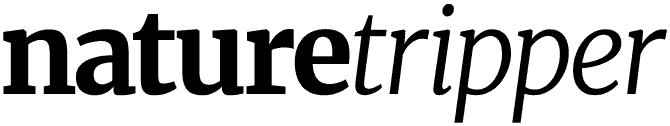














![Best Dive BCDs for 2024 [UPDATED]](https://images.squarespace-cdn.com/content/v1/5f0d2f766d40f05e88e422de/1710834682204-SJ1PKYSGVER7AROO9LH4/Best-Dive-BCDs-2024-Cressi-Aqua-Lung-Oceanic-Scubapro.jpg)
![Best Dive Computers for 2024 [Marine Biologist Reviewed & Tested]](https://images.squarespace-cdn.com/content/v1/5f0d2f766d40f05e88e422de/1710832059920-3H59HKQY78B60VO2I7BZ/Best-Dive-Computer-2024-Shearwater-Garmin-AquaLung-Suunto.jpg)
![Best Scuba Regulator for 2024 [UPDATED]](https://images.squarespace-cdn.com/content/v1/5f0d2f766d40f05e88e422de/1710832412608-8AAGNWYNO6QILGFWJCN7/Best-Dive-Regulators-2024_Apeks_Atomic-Aquatics_Aqua-Lung_Scubapro.jpg)
![The Best Mask for Diving in 2024 [UPDATED]](https://images.squarespace-cdn.com/content/v1/5f0d2f766d40f05e88e422de/1710833471168-1RWSHANH0PYD559H0G3O/Best-Dive-Masks-2024_Cressi_Hollis_Atomic-Aquatics_Octomask_Scubapro.jpg)
![Best Fins for Diving in 2024 [UPDATED]](https://images.squarespace-cdn.com/content/v1/5f0d2f766d40f05e88e422de/1710833613390-8HTLMIRZMY7O2J19TO1J/Best-Dive-Fins-2024_Mares-Scubapro-Tusa-Apex-Atomic-Cressi-Oceanic.jpg)
![Best Full-Face Dive Mask in 2024 [UPDATED]](https://images.squarespace-cdn.com/content/v1/5f0d2f766d40f05e88e422de/1710834232358-0FXLPFT1YSF871SGZC6S/Best-FULL-FACE-Dive-Masks-2024_Ocean-Reef-Neptune_OTS-Guardian.jpg)